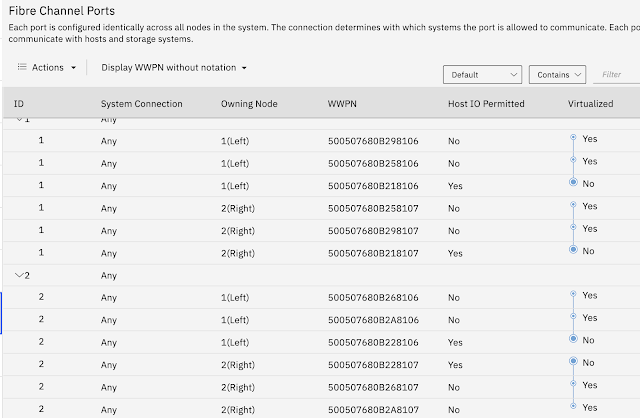How Physical Link Errors Can Cause Performance Problems

I am frequently involved in troubleshooting performance problems on storage networks. While there are many different causes for a performance issue, they can be caused by physical layer (link) problems. Physical link issues cannot be completely (or at least permanently) prevented as the hardware involved (cabling or transceivers) degrades over time. Loose or damaged cables, degraded transceivers or more rarely failing switch ports can all cause link layer problems. The most common indicator of a physical layer problem is CRC errors occurring on a link. Read this blog post for more information on CRC errors and how to troubleshoot them. While a few CRC errors in a day or an hour are easily handled by the fabric, if they begin incrementing rapidly enough, the physical link conditions that are present when CRC errors appear will affect performance. Fibre-channel uses a buffer credit scheme for flow control. Under normal conditio...