A while ago I wrote this post as an introduction to the Spectrum Virtualize NPIV feature. In this follow-up post I thought I would focus more on host connectivity and the effects of NPIV. You can watch a quick review of the NPIV feature in this IBM Systems Rockstar video:
NPIV has 3 modes:
1. Disabled - this mode means that hosts cannot connect to the virtual World Wide Port Names (WWPNs) on the Spectrum Virtualize cluster, regardless of the fabric zoning
2. Transitional - this mode means hosts can connect to either the physical or virtual WWPNs on the cluster. If a host is zoned to both, it will connect to both. Transitional mode is meant to only be used while you are migrating to NPIV mode and rezoning your hosts to the virtual WWPNs. It is not meant to be used permanently or even long-term.
3. Enabled - this means hosts can only connect to the virtual WWPNs. If they are zoned to the physical WWPNs the connection will be listed as 'blocked' in the device connectivity listing.
Transitional mode is intended for moving a cluster that previously did not have NPIV enabled to enabling NPIV. It takes time to rezone hosts to use only the virtual WWPNs. During the transition, care must be taken to not allow any host to be zoned to both the virtual and physical WWPNs on the cluster. If a host is zoned like that, it will connect to both ports and the path count and connection count will be doubled. Multipathing can have problems with too high of a path count and while I have not seen it often, I have seen large clusters with a high host count run out of connections.
Disabled Mode
Here is a cluster that has NPIV disabled. You can see in the GUI screenshot that Host I/O is not permitted on the WWPNs that are listed as 'Yes' in the Virtualized column.
You can also run lstargetportfc and get similar output. Note that host_io_permitted is only 'yes' for WWPNs that are not virtualized.
Transitional Mode
In transitional mode, host I/O is permitted on both the physical and virtual WWPNs as you can see in this GUI image and the lstargetportfc output. Note that host I/O is permitted on both virtualized and non-virtualized WWPNs.
Enabled Mode
Lastly, here is the same output in enabled mode. This is the opposite of disabled. Host I/O is only allowed on WWPNs that are virtualized. As I noted earlier, if hosts are zoned to the physical WWPN, they will be listed as blocked in the device connectivity listing.
Validating Fabric Zoning
If you find host connections in the device connectivity listing that are listed as 'blocked', then most likely you are not following the rules for best practice with NPIV. Here is an example zone:
Host_1_Zone
c0:50:76:0c:1c:96:00:0a
c0:50:76:0c:1c:96:00:0f
50:05:07:68:12:11:AE:F4
50:05:07:68:12:15:AE:F4
50:05:07:68:12:19:BF:G5
The first two World-Wide Port Names (WWPNs) listed are host ports. They are actually examples of IBM VIOS virtual ports. These will always start with c0:50:xx:. The last 3 are WWPNs for a Spectrum Virtualize storage system. The two bytes in blue represents the node (or canister) that the port is on. The byte in red is for the adapter and port on the adapter. The '1' in the left bit tells us it is Adapter 1. The second bit tells us the port on the adapter. For the first host port listed, this is adapter 1 port 1 The second host port is adapter 1 port 3 on a different node/canister. The next two WWPNs the host is zoned to are virtual. Adapters can only have 4 ports, so the port number for a physical port can't be higher than 4. So, the 5 and 9 values in the bit for the port tell us they are virtual.
Based on the rules covered above, this zoning is not valid for this host. A given host should never be zoned to both the virtual and physical WWPNs. If the NPIV mode on the storage system is transitional, host1 can be zone to only physical, and host2 can be zoned to only virtual, but any single host should not be zoned to both, like in the example above. In transitional mode the host path count will be twice the expected count. This can affect multi-pathing and it will increase the host connection count to the storage system. If NPIV is in enabled mode, the connections to the physical WWPNs from the above zoning will be listed as 'blocked' in the device connectivity list.
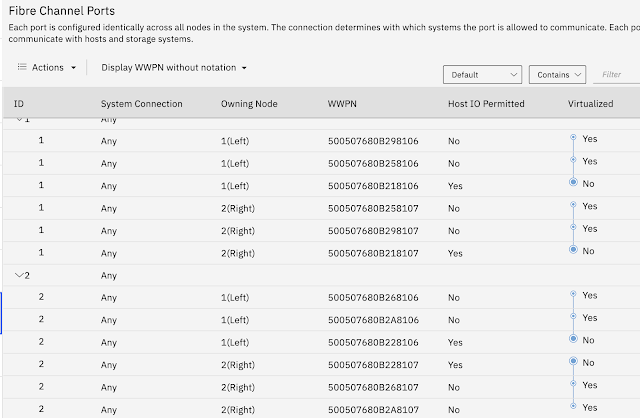






Comments
Post a Comment