IBM Storage Insights: Tips and Answers to Questions Frequently Asked
Answers To Some Frequently Asked Questions about IBM Storage Insights
Over the last several months I have seen some common questions that are asked about IBM Storage Insights. I started collecting them and will answer them here. These questions are all about Storage Insights itself. Questions relating to managing specific types of storage with Storage Insights will be answered in future Blog posts. So, on to the questions.....
Q: Can I install a data collector in the same system as my IBM Spectrum Control server
A: Yes. However you need to pay attention to memory and CPU usage of you
Data Collector Authentication
If you use usernname/password authentication configure a dedicated user ID for the Data Collector on your storage systems. do not use the default or other Admin account. This allows for effective auditing and reduces security risks.
Q: What Are The Recommended System Specifications for the Data Collector?
A: The hard drive space requirement has risen from the original 1GB minimum. The Data Collector will now cache the performance data it collects in case it loses its connection to the cloud. When it regains the connection it will uploaded the cached data. This helps avoid gaps in performance data due to loss of connection. The minimum specifications are 4 GB HDD space and 1 GB RAM available on the system you install it on. For a data collector in a virtual machine, add these specifications to whatever the operating system requires
Q: Does Storage Insights Support Multi-Tenancy?
A: There is currently no support for multi-tenancy. This means that if you are managing storage from multiple datacenters, everyone with access to your Storage Insights instance will be able to see all storage. A suggestion is to edit the properties of the storage and fill out the location. You can then create a custom dashboard for each location. Setting the location property also helps IBM Storage Support know where storage is located. This assists with troubleshooting.
Q: Does The Data Collector Need To Be Backed Up? What about Redundancy?
A: Install at least two data collectors per instance for redundancy. Install at least two in each location if you are managing storage across multiple data centers. You do not need to back up the data collector. It does not store any collected data locally. All data collected is streamed to the cloud, and the data collector is always available for download if it needs to be re-installed. Downloading it also ensures that you alwasy get the latest. If you are using a virtual machine, you may want to back up the VM image, but this is to make it easier to re-deploy if there is an issue with the VM.
Q: I Installed Multiple Redundant Data Collectors. Which one will collect data from the Storage?
A: You have two options. Option 1 is that you can assign data collectors to collect data from specific storage systems. If you choose this option, only the data collectors assigned to collect data from a given storage system will do so. Option 2 is to leave the assignment feature turned off. If this is done, each data collector will test the speed of the connection to the storage systems they manage. The Data Collector with the fastest connection speed will win. If you have a situation where you have multiple Data Collectors and one of them is located behind an internal firewall to manage storage behind that firewall, then that Data Collector will always be used to collect data from that storage.
Q: What About Firewalls?
A: You need to open port 443 on your firewall, this is the default HTTPS port to allow the Data Collector to communicate with the cloud service. This only needs to be for outbound traffic. IBM will never send anything down to the Data Collector. If there is a firewall between the Data Collector and the storage it is managing the firewall should be configured to pass SNMP traffic. Lastly ensure that data collector is in the VLAN used for SAN Switch and storage management, or that VLAN routing is configured to allow the data collector across VLANs
Q: You Just Said IBM Never Sends Anything To the Data Collector? How Does It Know What To Do?
A: The Data Collector is constantly checking a queue on the cloud for jobs to to do, such as a support log collection. This ensures that communication is only one-way (the data collector pushes data up to the cloud).
Q: I Have A Proxy Server. How Do I Configure The Data Collector for a Proxy Server?
A: During the installation of the Data Collector, it will ask for your proxy server configuration. The proxy server itself should not need any additional configuration.
Q: Can I Control Whether IBM Storage Support Can Collect Support Logs?
A: Yes. Instructions are here.
Some considerations when setting permissions:
Some considerations when setting permissions:
- If this is turned off, IBM Storage Support will not be able to collect logs as they need them potentially delaying problem resolution
- If this is allowed, You are granting IBM Storage Support permission to collect support logs as-needed for troubleshooting without requesting permission each time.
- This is a simple toggle that can be turned on and off as often as you wish
- When you are doing maintenance on a storage system it is recommended that you turn this off for the duration of the maintenance
Q: I Want To Configure a Performance Alert. What Are Some Suggested Values for Thresholds?
A: Performance monitoring thresholds are different for every environment. Use historical performance data to guide alerting decisions for response time and other thresholds. For new Storage Insights instances, it is recommended to wait until you have two weeks of performance data before configuring any alerts
Q: I'm a Partner and my client has given me permission to monitor his Storage Insights free dashboard. Can I get SI Pro capabilities while he stays on the free version?
A: No. You cannot see the Pro capabilities. You see exactly what your customer sees.
If you have any questions, leave them in the comments or find me on LinkedIn or on Twitter.


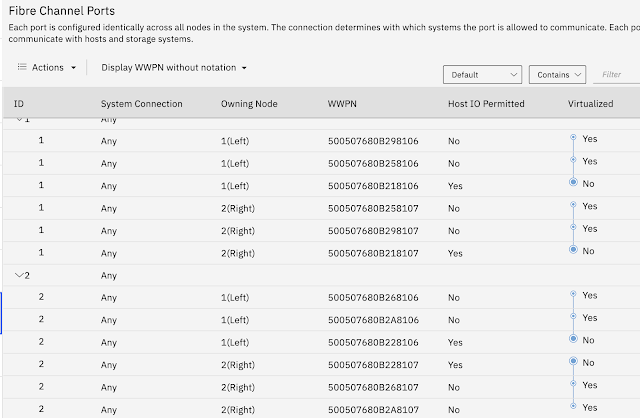
Comments
Post a Comment